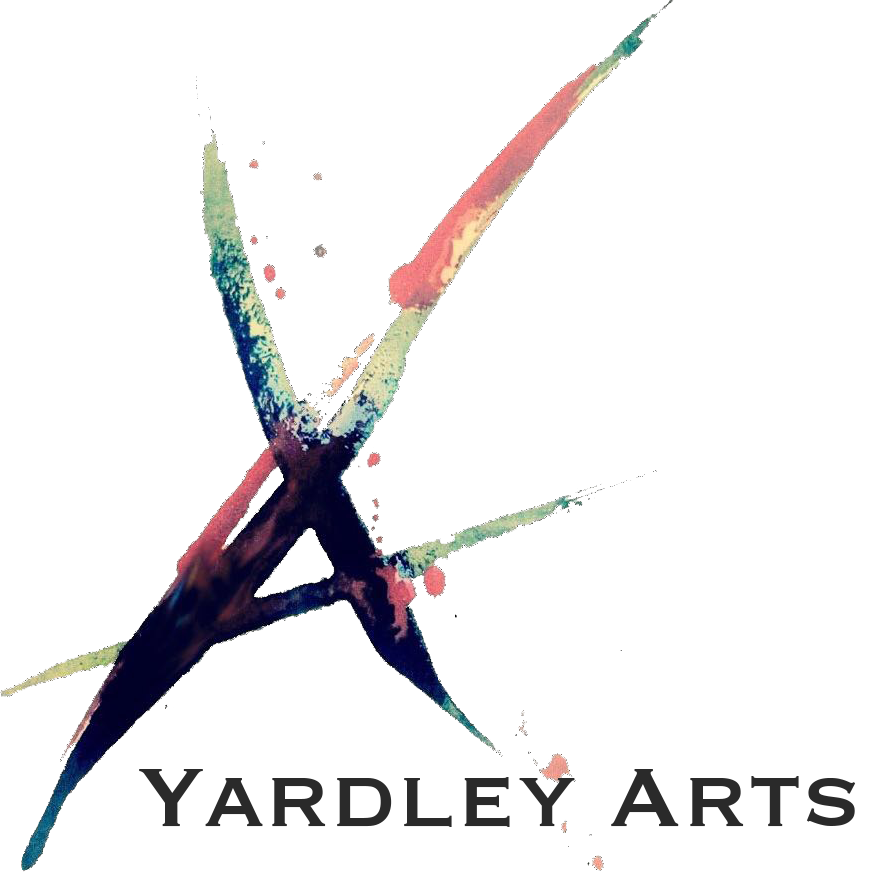FULLY BOOKED
This course is now sold out. If you would like to join the waiting list, please email bookings@yardleyarts.org
Inspired by David Hockney’s iPad-created Bigger Picture series, artist Samantha Brockway decided to explore what was possible with just an iPad – and ended up discovering a whole new way to create. Now she’s sharing her favorite tips and tricks in this relaxed, beginner-friendly 3-week course.
This course is for anyone with an iPad – no art experience needed.
Whether you’re curious about digital drawing, want to learn how to play around with images, or just feel like trying something new, you’re in the right place.
We’ll cover the basics like using the stylus and navigating the iPad, then move on to simple creative tools: drawing, painting, adding text, and editing photos. By the end, you’ll feel comfortable using your iPad in creative ways and will have made a few fun projects of your own.
Using an app called ArtStudio, learning how to use its brushes, textures, layers, and other features step-by-step. You’ll also learn how to import and export images—so you can share or print your work. And once you’re confident, we’ll talk about other creative apps you might want to explore, like Procreate.
Throughout the course, we’ll create things together, experiment with editing existing images, and give you space to try out your own ideas if you want to.
A small class size (max 6 people) means lots of support and personal help, and we’ll make sure there’s time to relax, take breaks, and enjoy the process.
Absolutely no art skills required – just bring your iPad and an open mind. Hope to see you there!
“If you want a great introduction to iPad art this is a great course. Encouraging and knowledgeable tutor and small group size made it just right. Highly recommended! ”
What to bring
Your iPad (fully charged!) and preferably a stylus (although you can use your finger)
You need to have downloaded the ArtStudio App to your iPad (costs £4.99).
What’s included
Coffee, tea (plus decaf!) and biscuits.
Dates and times
Wednesdays 6:00pm – 8:00pm
4, 11 & 18 June
Cost
£75 per person.
Suitable for ages 18+.
Spaces limited to 6 in total so book early to avoid disappointment!
Booking
Booking is made direct through Yardley Arts. You can email bookings@yardleyarts.org or book online below.
“Using Art Studio on an iPad is a great way to produce artwork without needing the space to get all those paints out. As well as being a great tool to produce artwork in its own right, it’s also very useful to try out different compositions and colours before committing paint to paper.
The three sessions were just right to get familiar with the tool and then explore its full potential. I’m so pleased with what I achieved and I look forward to more sessions in the future!”
About the tutor
Samantha is a professional illustrator who works in many mediums but has loved working in watercolour since she saved up as child for her first boxed set of paint. She has always loved the translucent nature of watercolour and the texture of the pigments in the water.
Graduating from Bristol with a BA Hons in Graphics and Illustration, Samantha was shortlisted for the Macmillan Children’s Book Illustration Competition. She went on to illustrate several books and exhibited her work in London, Bristol, Kings Lynn, St Ives and Cambridge before becoming an in-house illustrator for the Greetings Cards industry where she worked for 15 years.
Samantha is now working as a freelance artist and illustrator and runs regular workshops in Northamptonshire. She believes everyone can paint and with the right skills become more confident in the process.
A prize winner at Northants Open Studios 2023 and 2024 Exhibitions and first prize at KDAS 119th Exhibition 2024.
About Using your iPad in Art, Samantha says
“I am not a technical expert, but I do love the iPad as a creative tool. I bought my first iPad well over a decade ago after I saw David Hockney's early iPad work he was developing for his Bigger Picture exhibition. The iPad and the exhibition didn't disappoint, and I have been inspired by both ever since. At a basic level, the iPad is very intuitive and easy to use. It is capable of much more, but that's a whole other course.
I use the iPad not only to create artwork but also to help me plan compositions and experiment with changes to paintings I am working on. For example, I might add or remove details to see if it works before committing to the page. This is very useful if you are working in watercolour. I also manipulate the colour of existing artwork and add text to create something totally new.”
To see examples of her work and more information, please visit her website samanthabrockway.com or find her on instagram @sam.brockway